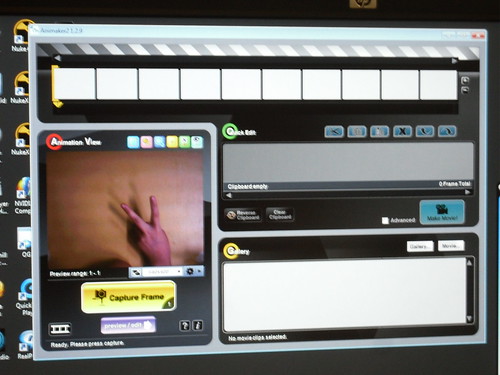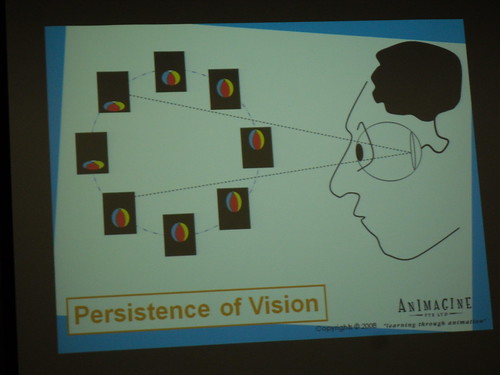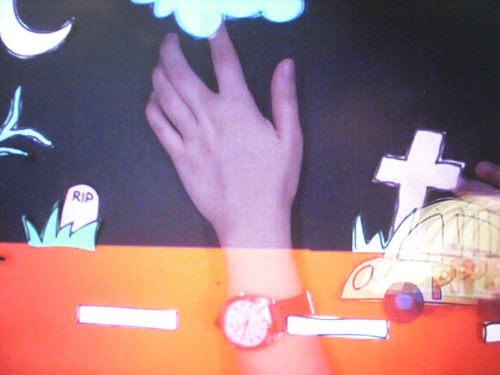I shall not drill in too much into the specifications of Nokia N9. You can find them from Nokia Singapore official website.
Nokia N9 is a touch screen smart phone, running on MeeGo. N9 seeks for simplicity, sleek and thin in design. It is available in 3 colours: pink, blue and black.

Nokia N9’s Front Facing Camera At The Bottom
I did 2 hands-on videos with Nokia N9, featuring N9’s: three home views screen and camera feature.
When every mobile device goes for 1 home button design, part of the mobile lifespan is highly dependent on this tiny hardware. N9 is buttonless, except for power, volume control, lock button. User only need to double tap on the screen to WAKE UP the phone. How great!
N9 has only 3 home views:
- Main menu view
- Feeds view
- Multi-tasking view
Swipe left to change the views. Main menu is where all your utility applications are, feeds view are customizable to show what you want to read, and multi-tasking view reveals what are applications are running simultaneously.
Being an anal freak, I love CLOSING all running applications after use. With N9, you can simply do so by press and holding the screen in multi-tasking view.
Swiping through these views are spontaneously smooth. But sometime, it seems like this can be more accurately done by swiping edge to edge across the screen.
Camera in Nokia N9 has quite a decent number of settings user can play with:
- Image capture setting
- White balance
- Exposure compensation
- Color filter
- ISO
- Image aspect ratio
- Image resolution
- Face detection
- Allows geotagging
The front facing camera is placed at the lower right hand corner. It is a pity I can’t activate the front facing camera. It requires 3rd party applications which make use of this to turn it on.